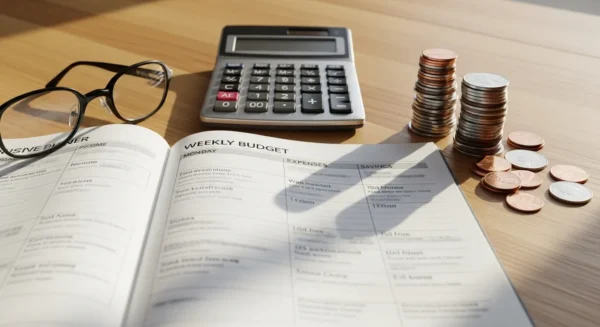Introduction: Embracing Technology in Your Retirement Journey
I remember a conversation I had with my neighbor, Frank, a few months ago. He was sitting on his porch, looking a bit glum. “It just feels like the world is moving on without me,” he confessed, gesturing vaguely with his coffee mug. The culprit? A brand-new smartphone his kids had given him for his 75th birthday. It sat on the table between us, a sleek, dark rectangle that he viewed with a mixture of suspicion and dread. He was convinced he would “break the internet” with one wrong tap.
Frank’s feeling is one I hear echoed by so many of our peers. Retirement is supposed to be a time of freedom and new adventures, but the constant hum of new technology can sometimes feel like a barrier rather than a bridge. It can feel isolating when it seems everyone—from your doctor’s office to your grandkids—expects you to be online. This feeling, this “technology anxiety,” is perfectly normal. It’s the hesitation that comes with learning any new language, and in many ways, the digital world is a new language.
But what if we could reframe that thinking? What if we saw technology not as a complicated chore, but as a set of keys that can unlock incredible new possibilities in our golden years? This isn’t about becoming a computer whiz overnight. It’s about finding the specific tools that can make your life richer, easier, and more connected. It’s about empowering yourself to video chat with a grandchild who lives a thousand miles away, to rediscover a long-lost favorite movie with the click of a button, or to handle a bill without having to find a stamp. This guide is for you, Frank, and for anyone who has ever looked at a new gadget and thought, “This just isn’t for me.” I promise you, it can be. And the rewards are well worth the first few tentative steps.

Finding Your Path: Exploring the Options
The sheer number of gadgets, apps, and websites can feel like standing at the base of a mountain with no clear trail. The secret is that you don’t have to climb the whole mountain. You just need to find the one scenic path that leads to a view you want to see. The first and most important step in overcoming tech anxiety is to ignore the noise and ask yourself a simple question: “What do I want to do?”
Your “why” is your compass. Once you have a goal, learning the “how” becomes a much more manageable task. Let’s break down the digital world into a few key areas based on those goals.

For Staying Connected with Loved Ones
This is the most powerful motivator for many of us. The joy of seeing a loved one’s face, not just hearing their voice, is immeasurable. This is the heart of staying connected.
- Smartphones and Video Calls: A smartphone is essentially a pocket-sized key to communication. The primary goal here is learning how to make and receive calls, send texts, and—most importantly—make video calls. Apps like FaceTime (for Apple users), WhatsApp, or Facebook Messenger make it as simple as tapping a contact’s name. Don’t worry about the other hundred apps on the phone; focus on that one video-calling icon first. It will become your best friend.
- Tablets (like an iPad): For many seniors, a tablet is the perfect entry point into the digital world. The larger screen is easier on the eyes, and the touch-screen interface feels more direct and intuitive than a mouse and keyboard. It’s fantastic for sharing photos, reading emails from family, and, of course, those wonderful video calls.
- Social Media (The Gentle Way): Forget the drama you hear about on the news. For you, think of a platform like Facebook as a giant, interactive family photo album and community bulletin board. You can join groups for your high school alumni, your church, or your favorite hobby. It’s a way to see what the grandkids are up to, share your own updates, and feel part of a community without ever leaving your armchair.

For Entertainment, Hobbies, and Lifelong Learning
Your mind is as active as ever, and retirement is the perfect time for digital learning and pursuing passions. Technology can be your personal library, movie theater, and classroom.
- Streaming Services: Think of Netflix, Hulu, or Amazon Prime Video as a video store where you never have to worry about late fees. You can watch classic movies, fascinating documentaries, and popular TV shows whenever you want.
- YouTube: This is one of the most powerful learning tools ever created, and it’s completely free. You can find a video to teach you anything: how to properly prune your rose bushes, a tutorial on watercolor painting, a guided chair yoga session, or how to fix that pesky running toilet. If you want to learn it, someone has made a video about it.
- E-readers and Audiobooks: If your eyesight makes reading small print a challenge, an e-reader like a Kindle is a game-changer. You can make the font as large as you need. Or, with a service like Audible, you can listen to books while you garden, cook, or go for a walk. The library can now travel with you.

For Convenience and Everyday Life
This is where technology can truly simplify things, reducing stress and saving you time and trips.
- Online Banking and Shopping: The idea can be scary at first, but it is incredibly secure on reputable sites. Paying a bill online takes thirty seconds and saves you a check and a stamp. Ordering groceries or a birthday gift to be delivered to your door can be a lifesaver on days when you don’t feel like going out.
- Telehealth Appointments: More and more doctors are offering video appointments for routine check-ins and consultations. Learning how to use this service can save you a trip to the doctor’s office, which is a huge convenience.
- Smart Home Assistants: A device like an Amazon Echo (Alexa) or Google Home might seem futuristic, but think of it as a helpful, voice-activated assistant. You can ask it to play your favorite music from the 1960s, set a timer for the cake in the oven, get the weather forecast, or create a shopping list—all just by using your voice.

Tips for Getting Started and Making Connections
Knowing what’s out there is one thing; taking the first step is another. The key is to be patient and kind to yourself. You didn’t learn to drive a car or perfect a recipe in one day, and this is no different. Here are some practical tips to make the journey smoother.

1. Pick One Thing and One Thing Only
Do not try to learn how to use a smartphone, set up a Facebook account, and master online banking all in the same week. You will end up overwhelmed and frustrated. Instead, pick your most important goal. Is it to see your granddaughter on FaceTime? Great. That is your only mission. Focus all your energy on learning that one skill. Once you feel confident, you can move on to the next. Small, repeated victories build lasting confidence.

2. Find Your Patient “Tech Tutor”
We all need a guide. This might be a tech-savvy grandchild, a patient adult child, a friendly neighbor, or a professional. The most important quality in your tutor is not their expertise, but their patience. You need someone who will let you hold the device, who will go at your pace, and who doesn’t mind repeating the same instructions three, four, or five times. Many local libraries and senior centers offer dedicated senior tech help for exactly this reason.
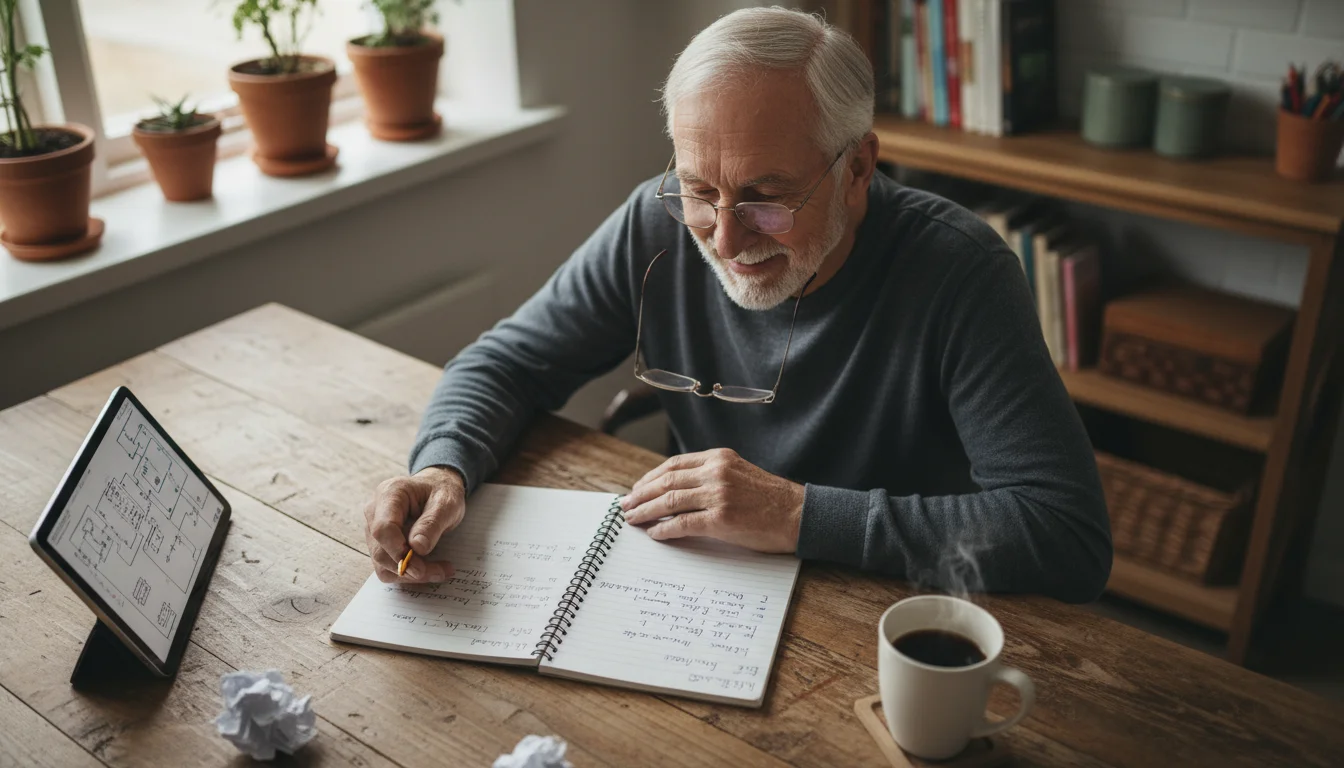
3. Write Everything Down
Get a dedicated notebook and make it your tech bible. Write down usernames and passwords (and keep the notebook in a secure place!). Write down step-by-step instructions for common tasks. For example: “How to Make a FaceTime Call: 1. Tap the green FaceTime icon. 2. Tap the ‘+’ button in the top right. 3. Type the name of the person I want to call…” Having a physical reference you can consult takes the pressure off your memory and reduces anxiety.

4. Fear Not the Wrong Button
One of the biggest fears for new users is that they will “break something” or “delete everything.” The wonderful reality is that modern devices are incredibly resilient. It is almost impossible to cause permanent damage by tapping the wrong thing. Most actions can be easily undone with a “back” button or by simply closing and reopening the app. Give yourself permission to explore and tap around. Curiosity is your best learning tool.

5. Seek Out Senior-Friendly Learning Environments
You are not alone in this journey. Many organizations recognize the need for tailored tech support. For lifestyle and community resources, AARP offers extensive articles and local chapters, and their OATS (Older Adults Technology Services) program is a fantastic resource for digital learning. Check with your local library or senior center, as they frequently host free workshops designed specifically for beginners.

A Personal Perspective: Lessons I’ve Learned
I want to share a story about my friend Carol. For years, she proudly declared herself a “tech dinosaur.” She had a flip phone for emergencies and was perfectly content with her checkbook and the daily newspaper. Her world changed when her husband, Bob, had a health scare that required them to carefully track his medications, diet, and doctor’s appointments. They were drowning in a sea of paper.
Her daughter set them up with a simple tablet and installed a medication reminder app and a shared calendar. At first, Carol was resistant. She called me, frustrated, saying, “I just don’t think this way! These little pictures don’t make sense.” I suggested she focus on just one thing: the medication app. Her motivation—Bob’s health—was powerful. She and her daughter spent an afternoon just entering his pill schedule. They created loud, clear alarms for each one. The first time an alarm went off and she successfully marked the medication as “taken,” she felt a small thrill of accomplishment.
Slowly, she started using the calendar to keep track of appointments. Then she discovered she could look up heart-healthy recipes on the tablet. A few months later, she called me, practically giddy. She had used the tablet to do a telehealth follow-up with Bob’s cardiologist, saving them a tiring trip downtown. She told me, “You know, this thing isn’t just a gadget. It’s become our co-pilot.”
Carol’s journey taught me a vital lesson. Technology is not about the device; it’s about what it allows you to do. For her, it wasn’t about “learning the iPad.” It was about taking control of her husband’s health, reducing her daily stress, and gaining a sense of order amid chaos. Her anxiety disappeared when the technology became a solution to a real-life problem. That is the magic we are all looking for.

Resources to Help You Explore Your Interests
When you’re ready to dip your toes in the water, there are many wonderful organizations ready to help you. Here are a few great places to start your journey of digital learning and exploration:
- Your Local Public Library: This should be your first stop. Librarians are champions of information access, and most libraries offer free computer basics classes, one-on-one tech help sessions, and public computers where you can practice without any pressure.
- Senior Centers: Much like libraries, local senior centers are hubs of community and support. Many have dedicated computer labs and volunteers who run workshops on everything from email basics to smartphone photography.
- Senior Planet from AARP: This is an incredible online resource offering free classes, articles, and tutorials specifically designed for older adults. They cover a huge range of topics in a friendly, easy-to-understand format.
- GCFLearnFree.org: For decades, this site has offered fantastic, self-paced tutorials on a massive variety of subjects, including Technology Basics, Internet Skills, and specific programs like Microsoft Office. It’s clear, simple, and completely free.
As you become more comfortable online, you’ll find that a whole world of new interests opens up. You can research meaningful volunteer opportunities with organizations like AmeriCorps Seniors or plan your next great American road trip using the senior pass information from the National Park Service. The digital skills you build for one task will empower you in countless other areas of your life.

Frequently Asked Questions
1. Is it truly safe to use my credit card for online shopping or banking?
This is a top concern, and it’s a smart one to have. The answer is yes, it is very safe if you follow a few golden rules. Always make sure the website address starts with “https://” (the ‘s’ stands for secure). Use strong, unique passwords for different sites—think phrases or combinations of words and numbers. And finally, avoid doing sensitive transactions like banking on public Wi-Fi networks, like those at a coffee shop or airport. Stick to your secure home network. Reputable companies invest millions in security to protect you.
2. I’m so worried about scams and “phishing” emails. How can I protect myself?
The best defense is a healthy dose of skepticism. Scammers prey on fear and urgency. Remember, your bank, the IRS, or Social Security will never email or text you asking for your password, full Social Security number, or account information. Never click on links or download attachments from senders you don’t recognize. If an email from a company looks suspicious, don’t click the link in the email. Instead, open your web browser and type the company’s website address in manually. If an offer seems too good to be true, it always is.
3. All these new gadgets are so expensive. Do I really need the latest and greatest model?
Absolutely not! This is a myth driven by marketing. For the vast majority of tasks that most of us do—email, web browsing, video calls, watching videos—a device that is two, three, or even four years old works perfectly fine. Consider buying a refurbished phone or tablet from a reputable seller like Apple or Best Buy. You get a device that has been tested and certified for a fraction of the cost. Focus on what you need the device to do, not on having the newest camera or fastest processor.
4. I feel like I’m constantly bothering my family by asking for help. What can I do?
This is such a common and heartfelt concern. First, please know that most family members are genuinely happy to help you stay connected with them. To make it easier on everyone, try scheduling a specific time for a “tech lesson” rather than asking for help in the middle of a busy day. Come to the lesson with a written list of your top 2-3 questions. This shows you value their time and helps keep the session focused. And remember, supplementing their help with a class at your local library or senior center can build your independence and confidence.
5. I’m a complete and total beginner. What is the single best first step I can take?
If you are starting from absolute zero, the best first step is often to get a tablet, like an iPad. Their large, touch-screen icons are generally more intuitive and less intimidating than a traditional computer with a mouse, keyboard, and menus. The second step is to identify that one thing you really want to do with it—like see photos of your grandkids or play a digital card game. Then, ask your “tech tutor” for help with only that specific task. Master it, celebrate your success, and then decide what you want to learn next.
Disclaimer: The advice in this article is based on general experience and is for informational purposes. Please research local opportunities and consult with relevant experts before making significant lifestyle changes or purchases.
For expert guidance on senior health and finance, visit Consumer Financial Protection Bureau (CFPB), Administration for Community Living (ACL), Eldercare Locator and AARP.
|
Fact-Checked Content
Our editorial team reviews all content for accuracy and updates it regularly. Learn about our editorial process →
|