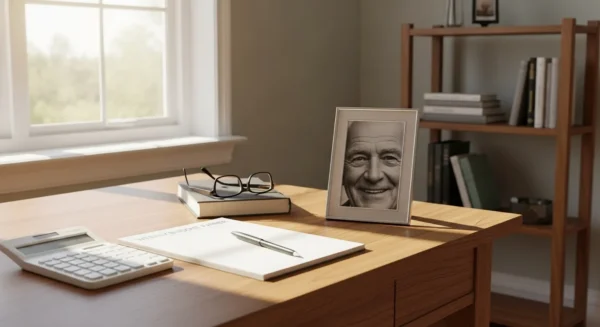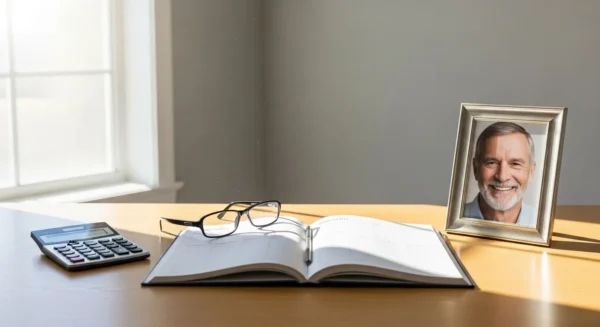Tips for Getting Started and Making Connections
Feeling inspired but not sure where to begin? Don’t worry. Getting set up is simpler than you think. Here are some practical streaming tips to guide you from the box to the binge-watch.

Step 1: Choose Your Device
You don’t need a brand-new, top-of-the-line television. You can bring streaming to almost any screen you already own.
- Smart TV: Most modern TVs are “smart,” meaning they come with streaming apps already installed. This is the most straightforward option. Just connect the TV to your home Wi-Fi, and you’re ready to go.
- Streaming Player: If you have an older TV that you love, a small, inexpensive device can make it smart. A Roku, Amazon Fire Stick, or Apple TV plugs into your TV’s HDMI port. Of these, many seniors find the Roku to be the most user-friendly, with its simple remote and easy-to-navigate home screen.
- Tablet or Computer: You can also stream directly on an iPad, a laptop, or a desktop computer. This is perfect for watching in the kitchen, in bed, or even on your porch on a nice day.

Step 2: Check Your Internet
Streaming relies on your home internet connection. For a smooth, buffer-free experience, you’ll want a reasonably fast and stable connection. You don’t need the most expensive plan, but if you find your shows are constantly pausing to load, it might be worth calling your internet service provider to see if a small upgrade is possible.

Step 3: Sign Up and Explore
Once you’ve chosen a service, visit its website on a computer to sign up. You’ll create an account with your email and a password. For paid services, you’ll enter payment information. Many offer a free trial period (typically 7 to 30 days), so you can try it out before committing. After signing up, find the service’s app on your Smart TV or streaming player, log in, and start exploring!

Step 4: Make It a Social Affair
The true power of streaming isn’t just in what you watch, but in how it can bring you closer to the people you love.
- Start a “Remote” Movie Club: Pick a movie to watch with friends or family who live far away. Set a time, and have everyone press play simultaneously. You can keep a phone call or video chat open to share reactions in real time. It’s a wonderful way to create a shared experience across the miles.
- Connect with Grandkids: Ask your grandchildren what they’re watching. Tuning into one of their favorite shows gives you an instant, easy topic of conversation. You’ll be amazed at how their faces light up when they realize you know who their favorite characters are.
- Join Online Communities: For almost any popular show, especially those on niche services, there are dedicated Facebook groups or online forums. These are places where you can discuss plot twists, share theories, and connect with fellow fans from all over the world who share your passion.
Building these new habits is a great way to stay mentally active and socially engaged. For more lifestyle and community resources, AARP offers extensive articles and local chapters that can help you connect with others both online and off.