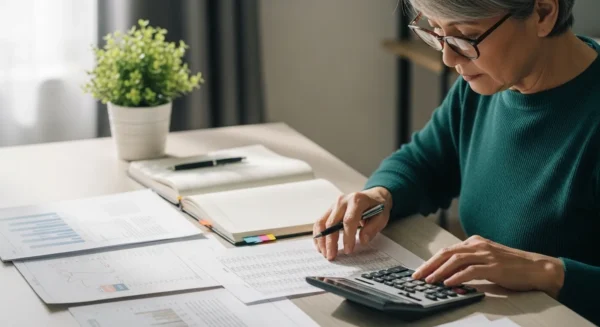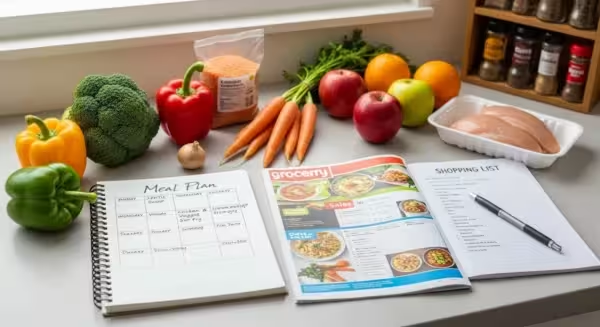Understanding the Financial Basics of Budgeting Apps
Before we dive into our top recommendations, it’s important to understand what these finance apps do and how they work. At their core, most budgeting apps are built on a principle called “account aggregation.” This is a secure process where you give the app permission to connect to your various financial accounts—like your bank, credit card, and investment accounts—and pull all the data into one single dashboard. This is done using bank-level encryption, the same security technology your own bank uses to protect your information online.
Here are a few key terms you’ll encounter:
Transaction Categorization: This is the magic of most budgeting tools. When you spend $50 at the grocery store with your debit card, the app automatically sees that transaction, recognizes the store, and labels it under a “Groceries” category. This saves you from having to manually track every purchase. You can almost always customize these categories to fit your lifestyle.
Budgeting and Goal Setting: A good app allows you to set spending limits for different categories. For example, you might set a monthly budget of $400 for groceries and $150 for dining out. The app will track your progress and send you an alert if you’re getting close to your limit. This simple feature is one of the most effective money management tips for sticking to a plan.
Net Worth Tracking: Some apps go beyond daily spending and also track your assets (like savings and investment balances) and your liabilities (like a mortgage or car loan). By subtracting your liabilities from your assets, the app can show you your total net worth over time, which is a great way to monitor your overall financial health in retirement.
The primary benefit for seniors is clarity. Instead of logging into three or four different websites to check your bank balance, credit card statement, and retirement portfolio, you can open one app and see a complete, up-to-date picture of your finances. This makes it easier to spot unusual charges, manage bill payments, and make informed decisions about your spending.