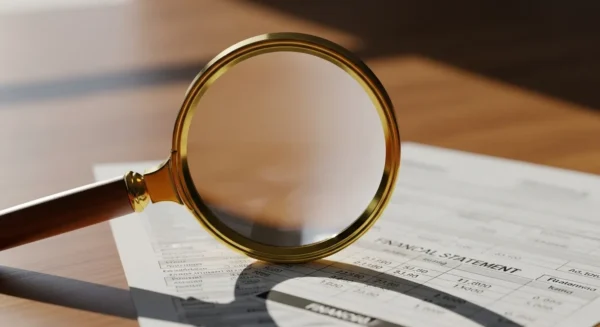Frequently Asked Questions
Q: Are these apps really safe to link to my bank account?
A: Yes, reputable budgeting apps use bank-level security and encryption to protect your data. They typically have “read-only” access, meaning they can see your transactions but cannot move money or make payments. However, it is crucial to use a strong, unique password for the app and to enable two-factor authentication if it’s offered.
Q: I’m not very tech-savvy. Are these apps hard to learn?
A: The apps we’ve recommended were chosen specifically for their user-friendly design. Apps like Mint and PocketGuard are very intuitive and do most of the work for you. Start with a simple goal, like just tracking your spending for one month. Most apps also have excellent customer support and online tutorials to guide you.
Q: Can these apps help me track my Social Security and pension income?
A: Absolutely. When you link the bank account where your Social Security and pension checks are deposited, the apps will see that income. You can categorize it as “Social Security Income” or “Pension” to see a clear picture of all the money coming in each month versus the money going out. For official information on Social Security and Medicare, visit SSA.gov and Medicare.gov. Federal tax information is at the IRS.
Q: What if I share finances with a spouse? Can we both use the same app?
A: Yes, many couples find these apps extremely useful. An app like Goodbudget is specifically designed for shared finances, as it syncs across two phones. For other apps, you can both log in using the same username and password on your respective devices to see the same financial picture and work toward your shared goals together.
Q: Do I need a smartphone to use these tools?
A: While they are often called “apps,” all the services listed here also have fully functional websites that you can access from any computer. If you are more comfortable using a larger screen and a keyboard, you can manage your budget entirely from your desktop or laptop computer.
Disclaimer: This article is for informational purposes and is not a substitute for professional financial or tax advice. Consult with a certified financial planner or tax professional for guidance on your specific situation.
For expert guidance on senior health and finance, visit National Institute of Mental Health (NIMH), National Institutes of Health (NIH) and Centers for Medicare & Medicaid Services (CMS).
|
Fact-Checked Content
Our editorial team reviews all content for accuracy and updates it regularly. Learn about our editorial process →
|