Review of WOW! Computer for Seniors
In this review, I will investigate the WOW! Computer which advertises that it is especially built for use by senior citizens. The company claims that it is easy to set up, easy to use and easy to read. All of those claims are concerns for most of us seniors. Some of us feel that technology has passed us by.
If that is how you feel, then read on for more information.
Who Is It For?
The computer is advertised as being “designed especially for seniors”. It is designed specifically to be easy to use. By limiting the amount of software and using a touch screen on a nice size monitor, it seems fairly intuitive.
Because of it’s easy to read screen, it should be a great purchase for people with limited vision.
The touch screen makes things even easier, as there are less steps to get where you want to be.
What Does It Do?
With this system a person can email (send and receive), have video chats with people (using Skype), surf the internet, and play games. It has just the basics, but I guess the company has determined that’s what most seniors are looking for. Ease of use to do the activities they want to do.
The drawback may be that you can not add programs. What you see is what you get. So if you want to do more than those activities I’ve listed above, you need a different system. My 91 year old mother would have loved this system. Easy to use, with large fonts, and she just wanted it for emails. It was very hard for her to use my regular desktop.
The Pros and the Cons
Pros
- Trusted Friend System/Tech Buddy
- Skype
- Linux OS; a highly secure system
- Photo editing
- 45 day satisfaction guarantee or your money back (excluding shipping and handling)
- Easy to Read
- Touch Screen
- Free software updates
- Software installed to handle different file types like PDF, Word, Excel, PowerPoint
- Easy to access tech support; part of the reason for the price
- Laptop version available now, but screen is smaller
Cons
- Can’t add software; but that may be a good thing
- Price; you could get something with more bells and whistles for the same price
- Is a desktop format, so if you want portability this format isn’t for you
- Limited memory
- Works only with “most” HP printers
Here’s a tech guy reviewing the computer. He doesn’t work for them; he is an independent reviewer.
Price
The current listed price is : $1,149.00 on Telikin Wow Computer website, plus shipping and handling, which currently is $119.95 in the continental US. Here is the toll free phone number if you’d rather call; 877-759-5969.
What You Get When You Purchase It
When you purchase your WOW! Computer, you receive a monitor (screen), keyboard, speakers, and mouse. There is a built in webcam (camera) and microphone. It has a CD and DVD player. An A/C power adapter is also included.
You are able to simply plug in a few cord and then turn it on. It comes with training videos built in. In one advertisement I saw that the keyboard had larger than normal letters. You might check this out if that is a feature you want.
For the first 30 days you get VIP Support for any questions you may have. After 30 days, you may purchase this support for $9.95/month. This would include services like setting up your contacts or your email.
The Scam Website
While I was doing my research, I came upon some very unhappy people who claimed they had been ripped off by WOW!Computers. As I did further research, I realized these people had mistakenly contacted a scam website/number that stole their money and did nothing to help them.
I’m sure you know that as seniors, we are easy prey to criminals and scammers. Please be careful and cautious. If you are unsure about a website, don’t go there. It is preferable to type in the name of the company or type in the website (in your browser search bar) to make sure you are getting the right company.
I wrote a few articles about scams. See Scam Alerts for Seniors Part 2.
Here’s another independent reviewer.
Who Makes It?
From my research, I believe the computer is manufactured by Telikin. Their website features three different models and prices; from $999.00 to $1,299.00 plus shipping and handling.
Better Business Bureau rating of A+, with an Accredited Business label since April of 2019. It appears they only have the large screen available.
As far as I can determine, this computer has been around since 2011.
I was unable to locate any other computer that was comparable to the WOW!
Update regarding user experience: After responding to a comment, I checked out the company rating on BBB. Unfortunately the company has a low rating of 1.9 stars. On further examination, I see that is for another products, not the computer. Bottom line: Make sure you read the small print and get exactly what you need.
Added Features
When you first start the computer, you are brought to a home screen. On the left are the “program” buttons. These are your basic features. They include:
- Video Chat
- Photos
- Calendar
- Contacts
- Weather
- News
- Web
- Games
- More; which are other functions; i.e. calculator. I saw one that had Kindle added. Check that out before you buy.
You may also wonder what the Trusted Friend/Tech Buddy is. With this platform, you can add a family member or friend to the system and they can help you remotely by gaining access to your computer. (It will probably be your 8 year old grandchild!) You can also pay for that feature as I stated above.
Update: I just found out that you can use Zoom with this computer. You must contact customer support and have a technician set it up for you. But what a great added feature!
Another Update! A viewer asked if the system works with Xfinity wifi. I called customer service and was told that yes, it does!

Before You Buy!
You will also need a high speed internet connection. The company builds in WiFi capabilities but recommends high speed connections. Check your local providers before you buy this computer. It would be disappointing to get this computer and then find you don’t have the right internet provider for it to work for you.
Providers here in CA include Spectrum and Frontier, among others. I tried a little WiFi adapter which didn’t work in my building. I can’t stress enough that you check to make sure you can get a good connection before you buy this computer. Here is an article on how to choose a provider.
Conclusion
What do you think of this computer? Have you used it? Do you have one that you really like and that would be good for seniors, or vision impaired? Do you know of a better price?
Any information you could provide here would be helpful to all of us. Please leave a comment.
Affiliate Disclaimer: Sometimes I have links to products I write about where I get a remuneration if you purchase. I do not have any such links on this page. I wrote this review because this product looks like a great alternative for seniors who want a simple computer system.










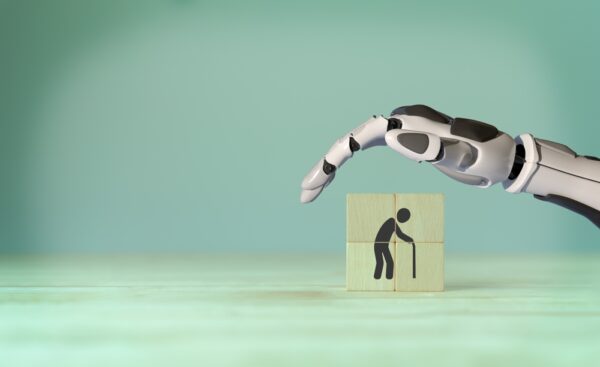








30 Responses
This seems like a great option for seniors who want something easy to use. If my grandfather had one, I’m sure he would be able to use it. He might need some help, but I think he could manage.
The one thing I don’t like is that you can’t install anything else. I’m sure some people are okay with that, but others might think otherwise. It would be nice if they gave you two options: a simple interface or a customized interface. Most cell phones do that precisely because not everyone is tech-savvy.
It’s a little pricey, but based on the reviews, I wouldn’t discard buying it as a gift in the future. I’ll keep it in mind. Thanks for sharing.
Thank you so much for your thoughts regarding the WOW computer. I agree that it does make it limiting by not being able to install other programs, but I realize that you swap choice for security. That seems to be true in life too, don’t you think? If you buy it for your grandfather, let me know how he likes it. Barbara
Affordability
2
Ease of Use
3.5
Made for Senior Citizens
4
You made my day m not buying now thanks for sharing this post very helpful
Thank you for your comments. It makes me happy that the post was helpful. Barbara
Can I use zoom on this computer?
Yes! I was unsure of the answer, so I called their customer service. They said a technician can set that up for you. Good to know! Thanks for the question. I am going to change the article to include that information. Barbara Heusser
Affordability
6
Ease of Use
10
Made for Senior Citizens
10
This is the computer that I would have loved to have been able to purchase for my mother when she was still with us. It is not the computer for me, as a senior, but I still like to modify computers while others my age have a difficult time using their smartphones. From what I’ve read, it’s perfect for a lot of senior citizens. And the fact that you can’t add to it is all the better.
Thanks for your comment. I agree with you on it being a great tool for some seniors. My mother would also have benefitted from a simple device like this. I wrote this article to get the word out. I hope it helps others. Barbara
I’m looking for a simple computer or tablet that has google play. I play WORD WITH FRIENDS, not on Facebook.
Thanks for your excellent review Barbara
Thank you so much for leaving a comment. Your comment helps others determine if the WoW! Computer is right for them. Even though the company can personalize the software, you can not play WORDS WITH FRIENDS on the WoW! Computer. I had to call the company to confirm this, and was told by a tech support person that is the case. I guess you’ll have to keep looking for the right computer for yourself. I appreciate you telling me this was an excellent review, because I truly want to help other seniors to live their best life. Barbara
Thank you for your review of the WOW! computer and the further research you performed to answer the questions others offered. What you have said has been very helpful. I noticed the WOW! computer only comes with 32Gb of hard drive storage, but it also says “additional cloud storage available” (https://www.mywowcomputer.com/faqs/ under “What are the hardware specs of the WOW! computer?”). Is there a cost for the additional cloud storage?
Thank you so much for your comment and question. I called their tech support line to get the correct answer. The tech told me that “technically” that isn’t the normal cloud storage, but their own storage system. Which is of course backed up in the cloud. It is through their VIP program and costs an addition $9.95/month for all their VIP services. That tech support number is 800 391 9320 should you have additional questions! Barbara
We were looking for a computer for my father and looked at the WOW which looked identical to the Telikin. Then we stumbled across the A Plus Senior Computer for seniors. Their computers offer much better stats so we decide on their 24″ model. While I can’t compare to the wow/Telikin since we didn’t order one it is definitely made for seniors. My father had to set it up himself because of the pandemic but he said it was ease and their staff were very helpful. He’s had it a few months now and has had no issues at all, he seems to really enjoy it. It’s worth checking out.
Peter: Thank you so much for the comment about the WOW Computer and advising about the A Plus Senior Computer. I will certainly check it out and perhaps write an article. I may use your comments in my article also! I hope you father experiences much enjoyment with his computer.
I’m looking at purchasing for my 85 yr old mom, but she really wants a laptop. I noticed you mentioned in the review that there is a laptop now, but with a smaller screen, but I can’t seem to find the laptop? Can you let me know where you found it?
I found a laptop made by the same company that makes the WOW! Computer. Here is the link; https://www.telikin.com/telikin_freedom. It seems to have the same features as the WOW! I hope it helps. Barbara
Affordability
7.5
Ease of Use
10
Made for Senior Citizens
10
Many years ago, my husband and I bought the original Telekin computer advertised in AARP for my elderly mother-in-law. It’s been trouble free and, at age 95, she still uses it every day. We’ve been concerned about what to do if it ever goes kaput. We’re happy to see that this new version is available if she needs it.
Thank you for this delightful comment. I am glad the company has served you so well. I am also glad you found this article helpful! Your mother-in-law is blessed to have you both! Barbara
Affordability
0
Ease of Use
8
Made for Senior Citizens
5
I like my WOW computer for the most part. I bought it to write a book with. The keyboard I received seemed cheap. It wobbled. It was such a disappointment. I called and asked for a FREE replacement. I had to explain in detail several times what seemed to be wrong with it. They kept talking about a feature (kickstands?) that simply was NOT on the bottom of my keyboard. I started to feel like the person just wanted me to cave in. I am a retired teacher so I maintained my “teacher voice” which basically says I have all the time in the world and we will continue this conversation until you hear me and take care of my issue. He finally got permission from someone to send me a new one which I had specified I expected FREE of charge having paid what I did for the WOW computer. The keyboard arrived today, free of charge, I was SO excited. Guess what, it wobbles!
I am sorry to hear of your aggravating experiences. And I thank you for your comments, because they help others decide if this product is right for them. I don’t know what else you can do to get this resolved. I do have a link here if you want to file a complaint with the BBB; https://www.bbb.org/us/va/s-chesterfld/profile/catalog-shopping/journey-health-lifestyle-0603-1767. I am sad to see they have a poor rating in BBB. I think I better update my article. Barbara
Thank you for your comment. I am glad it was helpful!
Barbara
Do WOW computers include a manuscript submission system? Instinct tells me probably not. Email systems have always been able to transmit attachments but most publishers now go for dedicated programs like Submittable or Moksha.
Not to my knowledge. This question is above my expertise! And I doubt that the people that the WOW computer is made for would know what this is! Maybe contact the company?
Barbara
Can you make purchases using the WOW computer?( ie. Amazon etc…)
From the bit of research I did, I found that yes, you can shop using the WOW computer. Thanks for your question!
Barbara
I read someplace that it doesn’t work on all wifi systems. Do you know if it works with Xfinity which I use for my internet, tvs and telephones. Hope I have the right HP that is compatible with it. As a senior with a handicap husband who is of no help to me for anything, I don’t want to open and set it up and then have to send it back as I don’t have any friends or relatives around that can help me to carry it and set it up unless I pay someone.
I had to call customer service to find out the answer to your question. I am pleased to report that yes it does work with Xfinity! Hope this helps. Barbara
The WOW/Telekin is a poor choice for anyone who wants to do photo editing or do any research online. You are required to have a service charge of $19.95 per month to use their email and video service. The email us tied to gmail. You are required to give WOW/Telekin your gmail password. Not too smart if you want to do financial transactions by email.
Technically the computers that WOW/Telekin sell are about eight (8) years behind in technology.
The WOW/Telekin computers are over priced for the tech that you get from them. As a senior who has worked on computers for over 40 years, I would recommend not buy these overpriced obsolete computers.
Thank you for your honest review. I provided the information I could find, but your evaluation presents further information. I hope all who read my review will take your information into consideration. Barbara