| Are you confused about what a smart device is? And what makes it smart? And how smart is it? And why you should get one? Will it make your life better? In this article I hope to discover how a smart device can assist senior citizens. |
What Is a Smart Device?
Wikipedia provides some helpful information on this topic, if you want more information. But for our purposes a smart device is:
- An electronic device
- Connected to other devices or networks (i.e. two computers, or systems) like Bluetooth or Wifi
- Technology that operates interactively to some extent
- A device that may have artificial intelligence
Probably the most popular smart device is a smartphone, like the iPhones or Androids. But other smart devices can be doorbells, thermostats and speakers.
How “smart” the device is depends on what it is. A smart doorbell can’t do what a smartphone can do, but it still qualifies since it is interactive and connected. And as to how smart it is largely depends on what it is connected to and what its function is.
It appears that the smart part is that it is interactive.
Enter the Smart Speakers
The category of Smart Home Devices contains many products. For our purposes today, we are only checking out Smart Speakers.
Probably the most well known is Alexa, a product that uses Amazon’s Echo speaker. Another similar device is Google Home using Google Assistant. Apple has entered the arena with Apple Home Pod. But Alexa still seems to be the leader.
There are now other companies jumping into the fray. These include JBL and Bang & Olufsen.
Alexa was the first on the scene. It originally could only respond to simple questions about the weather or the time. But it has made huge advances and now plays music, and can search and respond to multiple topics.
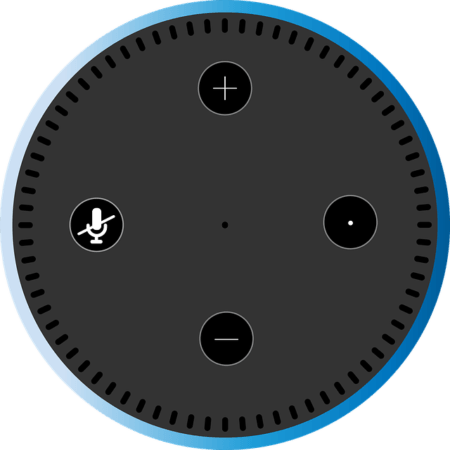
What Can a Smart Devices Do for a Senior Citizen?
A smart speaker can interact with your senior in multiple ways. The basic function of the assistant or Alexa or Home Pod is to answer interactive questions. However, depending on the platform, other features will include:
- Playing music
- Making phone calls and video calls
- Reporting news, weather, and answering questions
- Reminders of appointments, medications, and activities
These are especially helpful to those of us who have low vision or have vision problems. My friend uses voice dictation and audio responses for this very reason. This is also helpful to people with mobility issues, as the device responds to voice commands.
However, a hard of hearing person may not find these devices as helpful. Some of the devices’ sound capability isn’t loud enough for them to hear.
Depending on the company, you are limited to the music they partner with or support. The quality of the speakers can vary also, and therefore affect your music listening experience.
Some studies have been done on how seniors have reacted to using smart speakers. Overall, the seniors reported it made them feel more connected and in control of parts of their lives.
Just the fact that the speaker can assist with phone calls makes it a great companion for a senior. Loneliness and isolation are very real struggles for many seniors.
Which Device Should I Use?
Here’s a comparison of some important considerations.
| Amazon | Apple | ||
| Models | Echo in a variety of models | Home Pod | Nest Hub |
| Sound Quality | Echo Show 8 (2nd G*) | 5 Stars for Apple HomePod Mini | 4 Stars for Google Nest Hub (2nd G) |
| Video Screen | 8″ Screen | No, but can pair with iPhone | Google Nest Hub (2nd G) |
| Best Feature | Lots of features | Several smart skills | Great tech support |
| Not so Great | Programmed with advertising! | No full control app | Sound quality |
| How Expensive? | $$ – $$$ – Echo Show ” target=”_blank” rel=”noopener” title=””>Click on link to Amazon | $$ – Click on link to Walmart | $$ – Click on link to Amazon |
Some Setup Required and Other Important Considerations
None of these devices can call emergency numbers. You should have an alternative in place for this feature. Which is an important feature for the elderly considering we fall more and more as we age. Ask My Buddy is a service that can do this, and you can set it in your smartspeaker.
Also, many alert systems can do the same thing. I reviewed Bay Alarm in this article. See if that is something you might want to try.
Setting up the device will take some time and understanding of these systems. Some seniors are not able to do this. So they will need assistance from a loved one. (Like your 2 year old grandchild. Ha Ha.)
The user must have a WiFi connection as well for this device to work. WiFi is the way the smart device gets all its information!
Here’s a brief informative video summary. (Recorded 2 years ago, so sales information may not be up to date.)
Safety Concerns About Smart Devices
There are security concerns with all smart devices, because of the nature of their smart connection. If hackers can mess with your computer system, then they can do the same with you smart speakers.
Your first line of defense will be the device itself. Evaluate how much security comes with the device. This may be a deciding factor in your purchase. An article that should be helpful to keep you safe is this one from Safewise; How to Keep Your Smart Home Safe from Hacking.
Other Smart Devices
I have reviewed some other smart devices in the following articles. Please check out the links for more information.
Conclusion
Has this been helpful? Do you have any questions? Please leave comments and questions below.
Disclaimer
I have an affiliate account with Amazon and Walmart, so if you click on the links I provided and purchase, I will receive a referral fee.
I am obviously not a techie. But I hope I have explained these products enough to provide you with some basic information so you know where to start.
